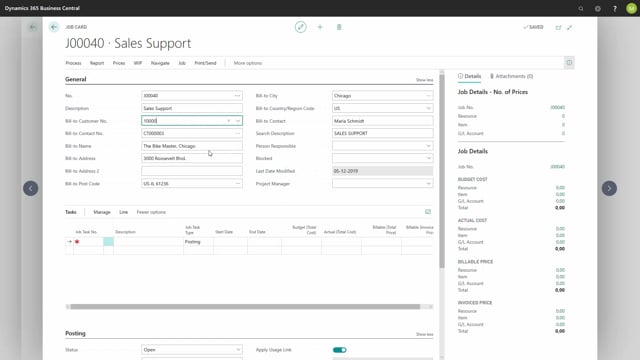
How do you create a basic job?
If you wish to create a job in Business Central, there are several ways to do this. Since I have the Project Manager Role Center, I have the action new, job. I also have a link to the jobs list.
This is what happens in the video
This will take me to the list of jobs, and from there I can press new. If you do not have this role center, you can use the search function. I will type in jobs, and choose the relevant link. From the jobs list, I can click on new.
If you have set up number series in the job setup, the system will automatically assign a new number. Then you need to enter description. So here we will give sales support to a customer.
When you choose the customer, the system will populate all relevant fields with information from the customer card. I will add myself as project manager.
This way the new job will be shown in the list of my jobs on my role center, and just to make sure I will go to the postings tab.
The job posting group and WIP method have already been added, and this is because the new job has inherited my default settings from the job setup.
I can change for example the WIP method for this specific job. This will not change the default setup for jobs, it only relates to this specific job.
I also need to add a job task. I will add a number, and a description, I will keep the job task type posting. This is the type of lines where we can post entries to.
Now we have created a job, and just to make sure we will go back to the role center and see that the job is now been added to the list of my jobs.

