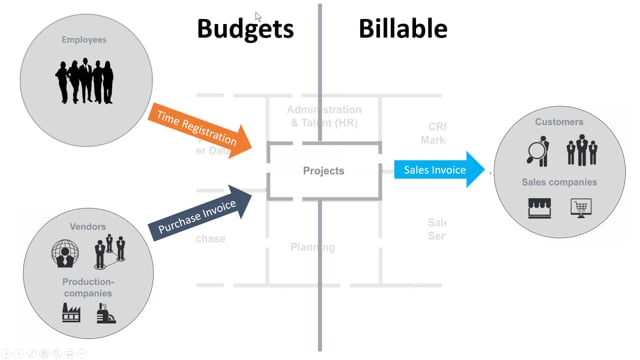
How does the invoicing process for jobs work?
So here we will have a look at the invoicing process from an overview perspective. As you know from the hierarchy, we have the job planning lines, and we have three types, both budget and billable, budget and billable.
This is what happens in the video
And when we’re talking invoicing; we’re focused on the both budget and billable lines, and the billable lines because those are the ones that will be transferred to the invoice.
So basically we want to register some usage for example resources who are doing a time registration, and some cost from a purchase invoice perhaps.
They go into our project module, and from there we want to create a sales invoice to our customers.
So from a planning line perspective, we have budget which maybe or maybe not will be the same as our billable side going to the customer.
Our job ledger entries focus on usage entries and sales entries, which will be created when we post a sales invoice, try and keep this division in mind when we look at the next slide.
So here I’m back at the Job Hierarchy, we have our job, job task and then our job planning lines.
Based on that job planning lines; we can create a sales invoice, when we create it at first; it will be a draft invoice but when we post it several different ledger entries can be created based on this invoice.
So on the job we will create a new job ledger entries of the type sales. And of course, we will be able to see that this invoice is linked to our job.
But there are of course a lot of other entries created since we’re working in an ERP system.
We will of course create custom ledger entries, and the customer which will set up for the job. We will create general ledger entries based on are posting setups, and depending on whether we’re selling items or resources, item ledger entries and resource ledger entries can also be created. So one click when you post the invoice will generate a lot of data in your system.

