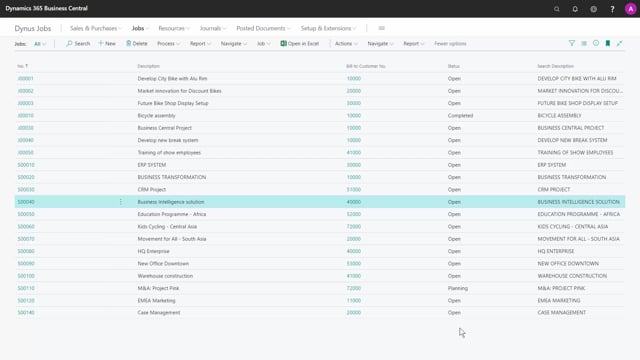
Playlists Manage
Log in to create a playlist or see your existing playlists.
Log inHow do you create an invoice for a specific job?
If you want to create a sales invoice for one specific job, I can do it from the jobs list.
This is what happens in the video
So in the jobs list, I’ll go to process, create job sales invoice. And it will open the job create sales invoice batch job. You can also use the search to find this one.
Since I want to invoice one whole job. I need to set a filter. And since I want to invoice the whole job; I will say create invoice per job.
I could also do it per job task but the focus here is the whole job, and I also want to invoice all job task numbers, so I’ll leave this one blank.
In my example here, I will not add a date filter either. I’ll just leave that one blank as well. So one invoice created, and let’s have a look. So we can see that on this job. We already have a posted invoice, and now we’ve created a new draft invoice. With everything there were two invoices on that specific job.

