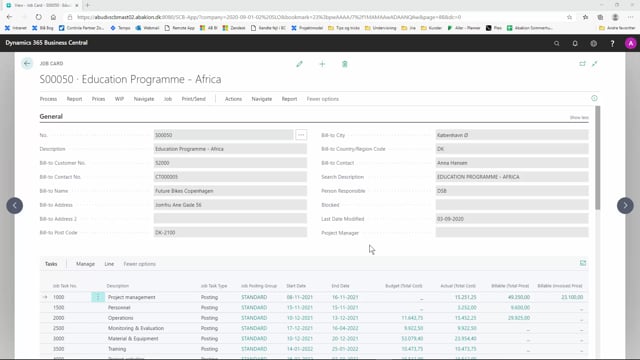
How do you see invoices for a job task?
If I want to see the invoices and credit memos for a specific job task, if I have a job with a lot of entries on it.
I can open the job card as I’ve done here, and then I will go down to the task section. I’ll click on line, and documents and choose sales invoices and credit memos.
As you can see here, there’s a draft invoice with the status invoice, and a posted invoice, and of course if there were credit memos; they would be listed here as well.
And I can open them, and see the standard sales draft invoice, and the standard posted sales invoice. And since the line I marked was job task 1000.
These will have entries posted to that job task number and depending on how you create the invoice maybe other job tasks as well.

