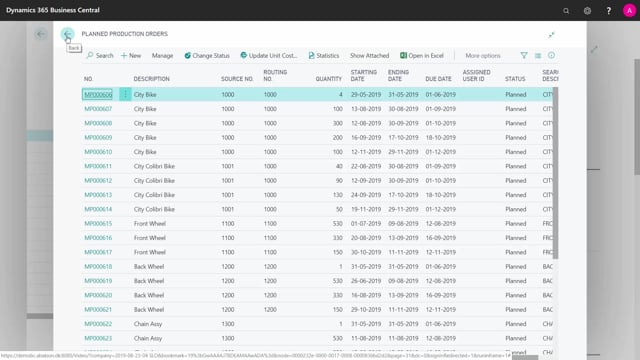
How to create Planned Productions Orders in Business Central?
If I’m a purchaser and I want to do long-term planning, I have an issue of using the planning worksheet that my colleagues in the master planning area used for shorter periods. So I need to find a way not to make too much noise on their planning.
This is what happens in the video
Therefore, I will use my planning worksheet to find the correct starting date after my latest open firm planned or released production order and I could plan on only the replenishment system production orders like this. And that would create or break down my hierarchy from the sales level including forecast and blanket orders, if I use that, and these are all my production orders that creates depending demand for my purchase planning.
Those orders I could check just like this.
To release them and I need to, unfortunately in this standard version to do this checking manually, with different apps that you can have on app stores. It’s possible to have some faster way of checking all of this, of course.
Right now, i’ll just do it quickly.
Something like that and thereby create planned production orders. So now if I carry out action messages to planned production orders, not firm planned like this.
So now it have created a lot of planned production orders in the background like this.
And those are making demands when I do my purchase planning. So because of all this planned production orders that we have in here now, there will be a bill of materials or component lines on those creating demand for my purchase planning. And the good thing about the planned production orders is that when somebody run the plan again, those will automatically be deleted.
So this is a list of orders that I as a purchaser can use whereas I will expect my master planners and detail planners to use the firm planned production orders and released production orders.
So into some kind, you could say that the planned production orders is for long-term planning for the purchaser, and this means now if I calculate my plan again, that planned orders are making demand for my purchase planning. So this way when I do my purchase planning, just to show you the example, it’s the same period.
I’m only planning on purchase orders now, but I will suggest all the planned orders. I respect all the planned orders to create demand on my purchase orders, and therefore what I see now is based on the planned orders that I just made, and I can create vendor orders or purchase orders based on this.

