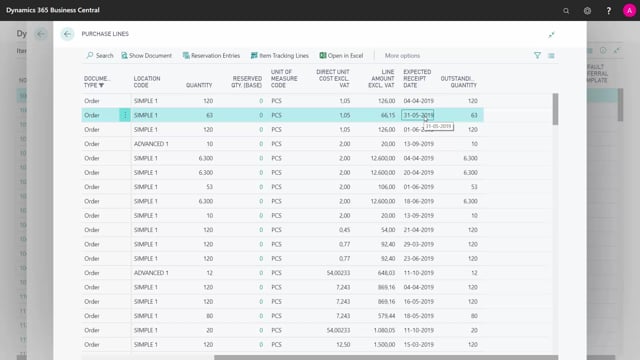
How to work with detailed planning for purchase items in Business Central?
If I’m working as a purchaser, a purchase planner and I’m doing detailed planning, which will normally be from today and a few weeks ahead, I could have different tools to make sure how to see my purchase order line, one example could be actually to go directly into the item card just by entering items, taking whatever item and open that drilling into my quantity on purchase order here.
This is what happens in the video
Like that, removing the field on items.
Here we are.
So these are all my purchase order lines.
Now, I could filter on expected receipt date and figure out what should I receive the next week of outstanding quantity or the next two weeks and make sure that it’s actually confirmed and then everybody’s happy and we’re going to receive it.
So there is some manual part of my purchase planning to validate the expected receipt date on the purchase lines.
Another thing I could do of course was to enter the planning worksheet.
Like this, and to calculate my plan on purchase items in whatever period we are working with detailed planning in and I should ask my detailed production planner if they are done and they think the plan is fixed and okay, and then I can do the purchase planning to make sure everything is okay in that period, and as I can see here small things pops up, small changes to quantities.
I can see it’s the same item here.
The two lines is the same item with a suggestion for new and change of quantity and if go here, I can see on the quantities that it wants to delete one or change it and make another one.
So I need to look into that and make sure everything is correct, and why is being delayed and if it’s an issue to the firm planned production order that they’re going to release.
So this is what I’m doing as a purchaser in the detailed planning horizon.

