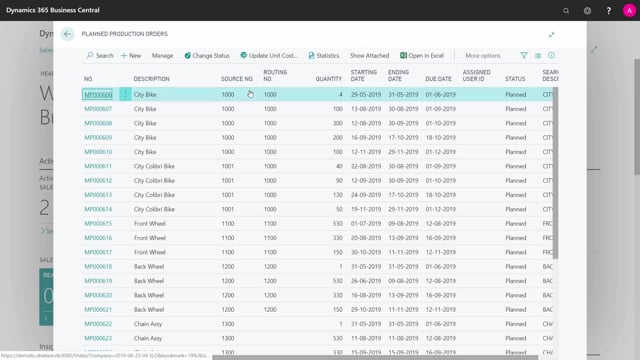
How to work with long-term requirement planning in Business Central?
In my opinion, the easiest way or the best way to do long-term requirement planning is to use the planned production orders as a requirement, sorry as the demand for my MRP planning on purchased items. There’s just one issue that you need to be aware of and it requires an app or something else if you want to run it normally.
This is what happens in the video
Let’s take the example, here we have the planned production orders and you can see on the dates, many of them are in the Autumn late in 2019 because it’s Long-term planned production orders.
Now, my normal master planners will also use the planning worksheet for their production items and here is an issue that is a little unfortunate in Business Central. When they do a plan prepare and they are planning on production items, but in this period.
May be like this.
So within that period, they want to handle all the firm planned and released production orders. So this is they’re planning. So it’s a shorter interval they planning. The problem is that when you plan on an item per location, it will delete all the planned production orders out of the box in Business Central, also those outside the planning interval.
That means when my master planner did this, the planned production orders will delete.
So I’ll have different strategies, one will be that I agree with the master planners not to touch the planning worksheet until I’ve done my long-term planning so they can continue. I think that’s a bad strategy, of course, because you will have to force your planning and work in time blocks.
The other strategy will be to make your forecast on a forecast location, another location, and then doing the long-term requirement planning on another location that will mean the planned production orders will not be deleted because the MRP planning is planning per location, per item. So you could filter in the planning worksheet on specific locations.
And this way you just need to change the location on the production orders when they get to the master planning interval.
And the last thing you could do is to get an app from App Store that actually handle this nicely in Business Central meaning not to delete the planned production orders outside the planning interval or on the other side of the planning interval and I think the last thing will be the best to do.

