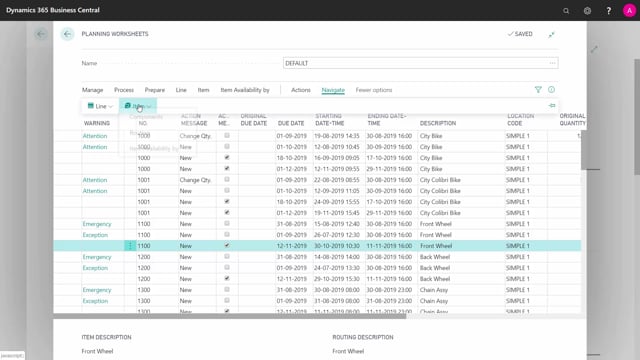
How to view the Capacity Load in Business Central?
In standard Business Central, the planning lines capacity load on the expected capacity load on planning lines are not included in the works and the load report, but it’s actually there and that would be nice to use if you do other apps or BI reports to do your capacity planning.
This is what happens in the video
Let’s see what I’m talking about here. So if I go into my work center, right here, and I’ll take my machine department, I can navigate into the load for the machine department getting a very nice overview and you can see the load on the right-hand side. I have to go back to something about 29th of July to see some load and I can see in the middle of July it is more than 200% loaded.
I could also have chosen to run the works and the load report either from in here or directly from the menu. Like this, so there’s a report and you also have a machine center load report and if I’m running from 1st of June and 30 weeks, that will be at least within -into the next year.
But if I say works center load percentage more than one, I will only see whether there’s actually some allocation.
So I can see here on the dates, I can see my loads and be aware of the dates going into August, August, August, etc. So the ending date that I have any entries here is in August.
Now if I enter my planning worksheet, and I’ve made a lot of planning in here just for the example and I take one of the lines here with the starting date in the middle of October.
I could navigate into the routing for that specific planning line and to control all the math when the MRP system is running, the routing is calculated here. And if I navigate further into the routing here, I can see the allocated capacity.
So I actually do have allocated capacity entries in the system. And those are very nice because when I’m running MRP planning, especially low-level code planning, it’s nice to be able to extract those entries viewing how will my capacities be loaded if I’m carrying out action messages on this low-level code.
So I think very cool planning will be a mixture of doing a low-level code planning, looking at the capacity changing the planning lines, looking at the capacity and then carry out and then taking the next low level. So you should use these entries.

