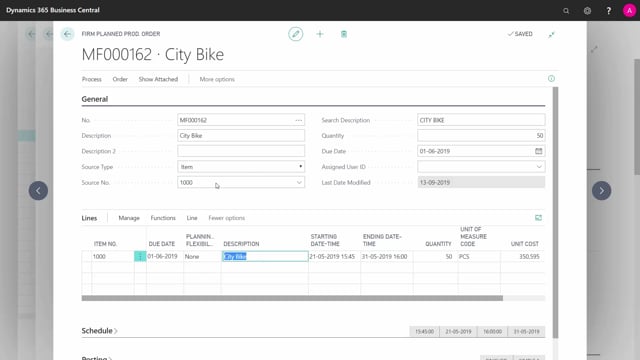
How to do Detailed Production Planning including MRP in Business Central?
The detailed production order planning is typically something from 2 days and 2 weeks ahead and their output is to release firm planned production orders into released production orders. So it’s about controlling that all the production orders we release to start can actually be done.
This is what happens in the video
You can use Gantt charts to do that. You can use bottleneck planning as apps it’s not standard in Business Central, or BI system to do that or you can use the MRP batch job also for the detailed planning. Such many different tools that you would normally use.
In the MRP planning, just to show you how that could be done, and you have to be aware of the starting and ending date. It’s very important to respect the master planner and the long term planner. So you won’t mess up their plans. So you have to be very firm on your date that you plan from and to. So let’s take an example here.
I’ve set a starting date in July and ending date 3 weeks later almost, I’m only planning production orders, and I want to make sure that everything is okay because if nothing pops up, everybody’s happy. Now we can see there’s a lot of cancellation and there’s a change of quantity.
And if I view my quantities, it will suggest to change the 50 here till 10, and I’m aware that’s because the marketing are doing some kind of campaign and they believe we should actually do 50, so I will not respect those changes here and to avoid that I’m using the planning flexibility.
So I could either have carried out directly from the line here sitting this to none or I could have locked the order manually before that. So if I find this firm planned production order here, I’ll just set the planning flexibility manually to show you how it works.
Be aware though that the planning flexibility is normally not shown default as the line, so you might want to decide to put it on the production order line. So now I’m locking this firm planned production order as a detail planner and I want to make sure that it worked out okay.
So I will plan again, same planning parameters, and I hope that all the other lines actually disappeared and I could see the date because they were depending on the first changes.
So now when I plan for the next three weeks, everything looks good. And that’s of course only on the production items that I am in charge of and I could now tell the purchasers to make sure they could also deliver everything.

