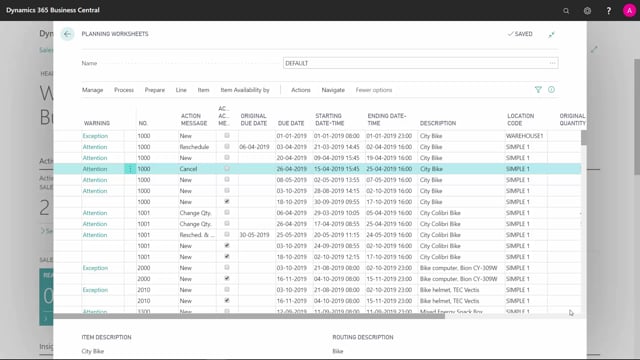
How to work with action messages when you cancel or change the quantity in your Planning Worksheet in Business Central?
As a planner, it’s important that you pay attention to the action messages in the planning worksheet when you have run your planning.
This is what happens in the video
So the different action messages you cancel, change the quantity, etc, pops up here in the lines and you can see the line, for instance here, on item number 1000 on location simple one.
Sometimes I see that our customers when they run MRP and they see lines like this, so they will say, “Well here’s a suggestion for a cancellation.
” Let’s see what that’s about, ph it wants to cancel a firm planned production order quantity 50, and what I often see is that customers are just deleting the line because they say we won’t cancel this firm planned production order because we already agreed on doing it or whatever, and people would just maybe cancel on the line like this saying, delete line.
And the issue is, of course, that the rest of the line is based on an assumption that you’re going to cancel this line. So you cannot just cancel an existing line here without checking into account to do something with the new line. So at least you need to modify the quantities on the other lines to fit with what you are not canceling here.

