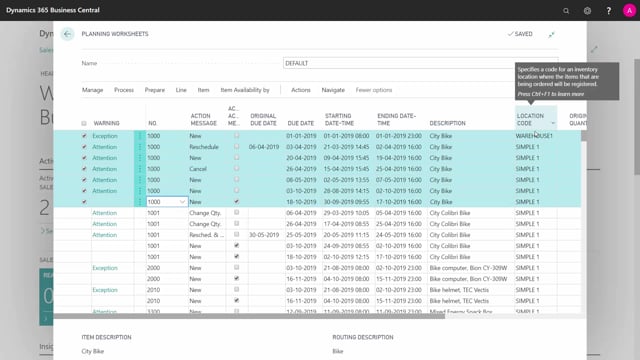
How to plan per item, per location or per variant in Business Central?
For an MRP batch job to make sense, the system will need to plan per item, per location, per variant, and you can see that here in the planning worksheet that I have just calculated.
This is what happens in the video
I’ve just calculated a complete plan and on my item thousand, you can see this is my top-level item on low-level code zero.
There’s some lines for location warehouse one and lines for other locations. Now, most of my data is in the location simple one, but if I scroll down, I can see other items. Look at the item number here, they are getting higher and higher until I come to as an example here, my item 1120. This is the first item in the low-level code one and the first line is on location Advanced, so it calculates all of location Advanced on that item and including variants if I have set up variants and then it calculates all locations to the second next location, Etc.
So calculating per item, per variant, and the most difficult things for most planners in my experience to understand is that all the planning per item, per location, per variant is to be understood all separately.
So looking at one item at a time and planning one item, understanding one item at a time. That’s very important.

