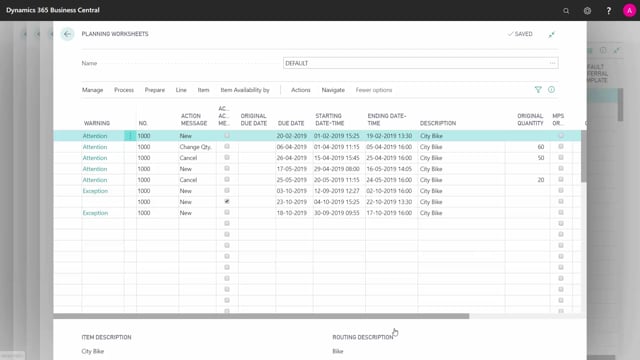
How does the fields dampener quantity and overflow level on items work in Business Central?
The fields dampener quantity and overflow level on items and SKUs are meant to bring down the amount of planning lines. It’s the planning engine will suggest to make the planning more simple and less complex.
This is what happens in the video
So on the item card, we have the dampener quantity. It’s a general field that applies to several reordering policies.
Whereas the overflow level only applies to reorder point parameters for fixed reorder quantity or lot for lot. So if you choose your lot for lot, you can the reorder quantity has blanked out.
I would share this with an example from the SKU card because I know we have SKU card here on location simple one. So I will just take that SKU and change the planning parameters to be fixed reorder quantity.
And as you can see here, the overflow level don’t apply to the SKU card but only the item card but the dampener quantity will stay open. So let’s try to run a planning worksheet on this item.
Item simple one.
And we have a filter on the location simple one, item thousand and now we because we have SKU card that runs with fixed reorder quantity.
And as you can see, it has a new order on the 20th of February and then it suggests a change of quantity on the 6th of April from 60 down to 20.
Now with the dampener quantity functionality here on the SKU card, I could say, and it says in the help text that it block changes less than whatever Size you enter here.
So if there’s a change on, let’s Learn in this example 45, I won’t do anything. So I’ll just leave the order, and of course, this only applies to changes that go in one direction meaning if you are get out of stock or below reorder point, all the changes is the other way and will not affect.
So the dampener quantity is only used if the demand is falling and thereby the supply is too high and we don’t want to change in significant order.
So now if I calculate the plan, I would expect the line, the change quantity line went 60 down to 40 to disappear and the date to disappear as well. So now I’m only have the remaining parts so it’s more simple to plan using the dampener quantity because it take away changes.
The overflow that will works just a little like that, I go back to my item cards.
The overflow level here is meant to point out in the reorder point parameters if the inventory exceeds the reorder point, so how can the inventory exceeds the reorder point before decreases are suggested. So normally decreases will be suggested following the normal reorder parameters. So if you state and overflow level here, it will accept increases in inventory up to the overflow level without suggesting changes. It’s also a matter of simplifying the planning.

