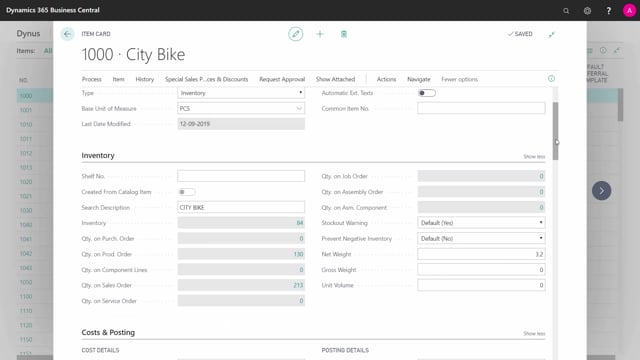
How to select a reordering policy that fits the item in Business Central?
I’ll try to explain how to select a reordering policy that fits the item.
This is what happens in the video
So in my Business Central Solution, I would have many different item numbers, of course, some of them being cheap, some of them being expensive, some of them being predictable, some of them being influenced by season, Etc.
And on my planning tab, I could select four different reordering policies, and I’ll just run through those two to explain what they’re doing. So, let’s start with the simplest one to understand first, which is the reordering policy order and we will take a look at how that looks.
So planning with reordering policy is normally used for configurable items, orders, or one-timers. That means if you make items specific to a sales order, specific to a demand and it needs to be configurable or specific, you need to do it, of course, in the exact quantities that is on the order, or if it’s a one-timer so, you don’t want to build up inventory and you will only produce or by the exact amount that you’re going to use in this specific case, then you can set reordering policy order and all the orders that creates will be on the exact quantities coming from the demand.
The next one will be the fixed reorder quantity.
That is maybe the most common used.
The reordering policy fixed reorder point is normally used for if you have a predictable inventory draw, if it’s a high runner, or if it’s a cheap item so you don’t mind to build up high inventory.
This is the easiest way of planning that’s reorder point. So you add just reorder quantity and you buy enough on your stock. So flour in my kitchen is planned like this because I’ll just always buy flour and it’s not very expensive, so we’ll just build it up on the inventory.
Again, if the item is very predictable, so if the rated draw is not season focused and it’s a very stable rated draw, it’s also possible to make a very nice reorder point and it doesn’t require a forecast for the planning even though you don’t have sales orders coming in in long lead times.
The reordering policy lot for lot where you combine orders within an interval.
It also has its advantages.
So the lot for lot is used if the item is not predictable.
The inventory draw if it’s season influenced or if it’s a high cost item, so you want to produce or to buy items for the specific demands you have but you want to bundle them in periods because otherwise the order quantities get too small. So that’s a nice one for lot for lot. If you have short sales time meaning you need to sell much faster than your lead time on the item, you will normally have to use forecast if you’re running lot for lot, or you have to use the safety stock rather aggressively, but if you use forecast and it’s easy for you to do a nice forecast, the lot for lot is a very good reloading policy.
And the last one, the maximum quantity.
You enter here the maximum inventory level and we see that used very rarely but a place where it would make sense would be if you have a shop and you would like a specific quantity on each item to be on your shelf. So each time a customer is buying like one or two.
You want to replenish that amount, maybe even every day, so if you have a point-of-sale solution where you handle all your inventory correctly, you could set up a safety stock and a maximum inventory level that are almost alike and then when every night when you run the batch, you will have a list of exactly what to fulfill on your inventory to fill on the shelf up to the brim you would like.
That will also be if you have like castling ice or other warehouses where you would like to fill your inventory to the max limit of the inventory space or to specific limits that you define.
So those are the four reordering policies and depending on your item, you should set them up separately. So the most expensive item or the high runners use one reordering policy and your cheap and fast and predictable item uses other.

