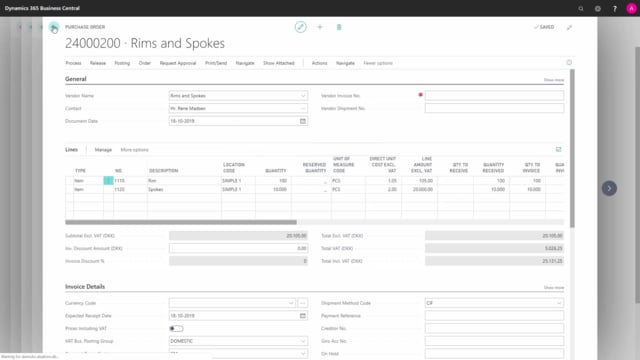
How to work with blanket purchase orders for successive purchases in Business Central?
In Business Central, you can create a blanket purchase order to set up a long term agreement with a vendor for a number of items, you’re going to buy.
This is what happens in the video
And then you can create purchase orders from that as you go along.
So if we enter the blanket purchase orders, and I’ve entered two here for the example, and I go into my rims and spokes, I can see here two lines for the blanket purchase order on different quantities.
So this is the agreement for the vendor.
And now my quantity to receive is the full amount and quantity received nothing.
So the way we use it is to enter a part of the amount, that we’re going to buy, let’s say we’re going to buy 100 now and 10,000 here, and you enter the date.
So this is normally the end date or you have handled the end date in the header up here, so you can see what is the due date of the agreement.
And now I would like to call upon some of those items, for instance, the 1st May, like this.
And I can simply create a purchase order from here, by making order.
Do you want to create an order? Yes please.
And the order os created, so now I have a purchase order that is made from that purchase blanket order.
My quantities received is now emptied, if I enter my purchase order I just made and it would be the last one, in here, I can see my lines for that specific purchase order.
And when I post this purchase order, when I receive the goods, and the post to receive.
It will actually post, of course, this purchase order, but also register it on the purchase blanket order.
So I can now see on the blanket order, my quantity to received is 110,000, and now I can enter new quantity, when making the next purchase order.
So in this way I can call upon this blanket order and handle the same prices and the same stuff on the purchase order.
So I don’t have to maintain that every time.

