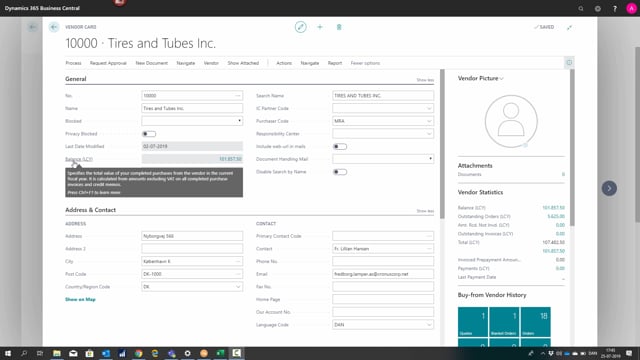
How to work with Frequently used fields on the Vendor Card relevant for Purchasers in Business Central?
In this video, we look upon the frequently used and the calculated fields on the vendor card that is relevant for the purchase department.
This is what happens in the video
First, we have blocked and that could be with payment or all and that tells how we can interact with the vendor if he can make any purchase from them. Privacy blocked is used with the GDPR and here it makes a limit access to data on a daily basis.
Last date modified just tells us when is the last time that there’s been any change on this vendor. The balance in local currency is a total value of the completed purchases with the vendor in the fiscal year, and if I press on the number, we’ll dive into all the transactions.
Balance due is the total of all unpaid purchase invoices and if there are any credit memos.
Search name, that’s an alternate name. If you don’t like the name in the name field, you can enter something else here. If you don’t enter anything in the search name, it automatically will have the name from the name field. Purchaser code. If you have a purchaser that is assigned to this vendor.
And we move on to the primary contact code and that’s what you have a primary contact and you look into an underlying table. You can watch another video with the contacts or you can just enter a contact name directly on the vendor card. It doesn’t look into the underlying table. Phone number. Email. Home page.
That should explain themselves. Our account number just specifies if you know what your own account number at your vendors are where you are a customer, of course.
Moving down to invoicing, and we have the VAT registration number. The VAT registration number has an underlying validation table that ensures that your enter the VAT numbers in the correct format for the country where your vendor is placing.
GLN specifies the connection with electronic documents for your vendor, and pay to vendor number is if you have an alternate vendor you want to pay to.
It could be if you are vendor has several departments, for example. The pay-to vendor number looks into the vendor table when you look into it right here. So that looks into the vendor table.
And finally, moving on to the prepayment. That specifies a prepayment percentage that goes on all the orders that you get from this vendor. So regardless of whatever you have on the lines.
If you have any special deals on the lines, if you always take a full percentage of all the orders.
And finally, partner type, that specifies whether your vendor is a person or a company.

