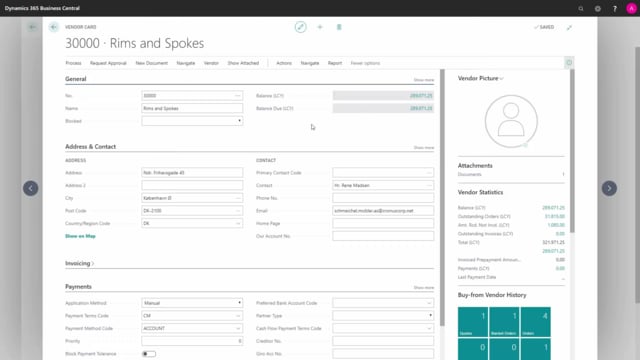
How to handle framework agreements for vendors in Business Central?
As a purchaser, you might want to handle framework agreements with your vendors meaning agreements for a longer period, that you will buy a certain amount of items. And you have to be aware of how to handle that in Business Central.
This is what happens in the video
So, first of all, you might want to actually save the agreement in Business Central, and we will suggest that you do that on the vendor card, when you create the agreements.
It might be, that you want to save the agreement otherwhere, but if it’s in Business Central, we suggest that you attach it to the vendor card from the vendor menu and the documents and you can just click here and attach the agreement, so in this case I have added a vendor framework agreement as a PDF for this vendor and you can just continue adding down here all you agreements, where everybody can find them easily.
That was the first part, then you have to choose if you want to create blanket orders or use demand forecasting for creating supply, when calculating your purchase orders.
If you use blanket purchase orders for your vendor, you can define an order that you inside, you can withdraw from the order, or you can create purchase orders from that blanket order, we make this or show this in another specific video, but basically it’s about making an order as a blanket order, entering the full amount, the quantities for, for instance a year and then with an ending date, and then you can make orders from in here and create supplies, purchase order supplies, as we go along.
The blanket order is understood as a supply, when you run the MRP jobs in the requisition worksheet or the planning worksheet.
That means the end date of the blanket order will be considered as a supply on the end date, so of course, if you have an end date in the end of the year and you only run the MRP in the beginning of the year, it would only take the existing purchase orders into account.
So, we have to be aware if you want to use blanket orders or demand forecasting or both.
If you go in the demand forecast, which is a way to tell the system that you expect this demand or if you want to create demand on that item, on the item you buy from this vendor, you can enter the demand forecast typically on component level.
If you’re a production company, could be a sale if it’s a sales item and you can enter here, forecast for each month that will create a demand and from the planning worksheets, you can create those purchase orders.
You have to be aware though, that when using the planning worksheet it doesn’t grab the blanket orders automatically, so somehow you have to link those blanket orders manually, to the purchase orders you create.

