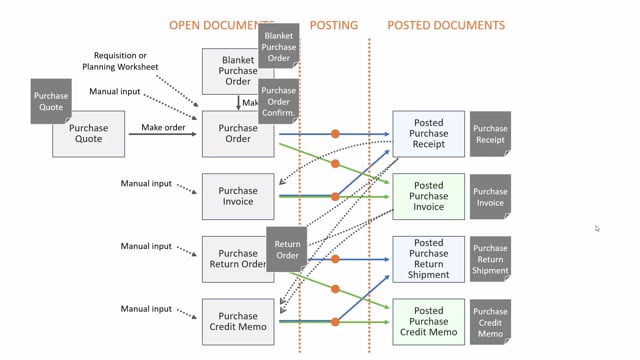
What are the different posted purchase documents in Business Central?
I will give you a short introduction to the posted purchase documents.
This is what happens in the video
We’ll start in the overview and then go into Business Central, to see how it looks.
I have open purchase documents, and when I post them they become posted documents.
I have a posted receipt, which is the quantity handling.
I have a posted purchase invoice, which is the money handling, and I have a posted return shipment, which is if I return goods to the vendor, and a purchase credit memo.
Let’s looks into Business Central.
One by one, we have a posted purchase receipt, which is normally the first document created on a purchase order.
You can create more than one receipt from a purchase order, if you receive part of the quantity.
This is an example of a purchase receipt with different lines.
and likewise I have the posted purchase invoice.
This is about money, and it creates a posted purchase invoice, when I invoice the purchase order Then I have my posted purchase return shipment, which is about sending items back to my vendors, and they basically look the same.
This is the item that I sent back.
And last, I have the posted purchase credit memo.
Posted purchase credit memo is the last of the posted documents on the purchase side.
It’s like the invoice, except the amounts are the other way around.
So, these are the 4 posted purchase documents.

