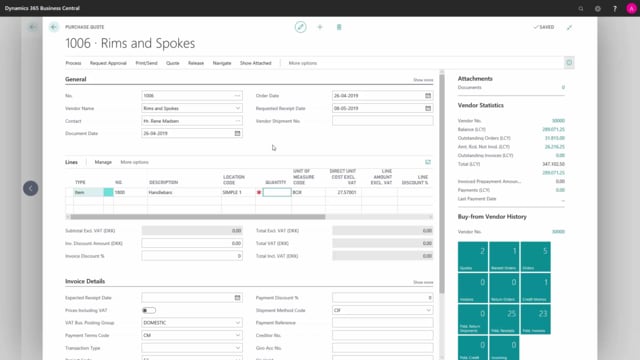
How to manually create a purchase quote in Business Central?
Depending on which role center you’re set up for, you might have an action on your role center in Business Central to create purchase quotes.
This is what happens in the video
I’m here in the purchase agent role center and under actions I have create purchase quote.
You can always search for purchase quote in the system and find the list of purchase quotes.
You can create a new by pressing on new, if your purchase quote is set up to use automatic number series you can press enter, if not, you can type in a purchase quote number, you can type in the vendor name or select it from the list, you can request when you want to receive the items in the requested receiptdate.
On the lines, we select the type of item, type the item number or select it from the list.
In location code we select where we want to receive the items, in quantity we define, how many that we would like to purchase.
Please note, that the unit of measure here is in boxes, because our item has been set up to be purchased in boxes and not in pieces.
So I would like to purchase five boxes, you can buy more items by adding more lines.
When you have evaluated the fields on your purchase quote, you can print it and send it to your vendor.

