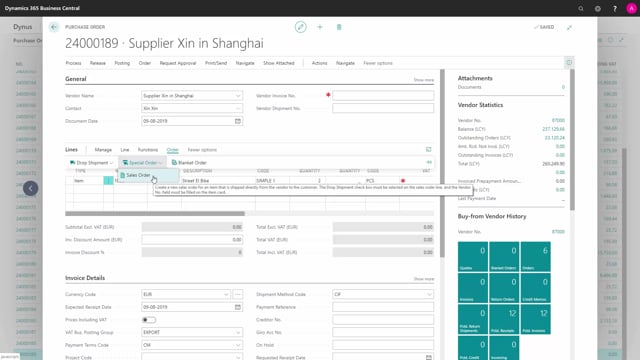
How to create special orders from the requisition worksheet in Busines Central?
We can use the requisition worksheet to create purchase orders based on sales order that has been sent to be special orders.
This is what happens in the video
Special orders imply that the purchase and sales order are linked to ensure that this specific item is picked and delivered to the customer.
We find the requisition worksheet by searching for it.
Here in the worksheet, I choose special order and get sales orders.
I can now choose if it’s a specific sales order or to a specific customer.
I can just say, ok.
Now, it has retrieved all sales orders that have been set to be a special order.
Make sure the message is set to new and the accept action message is true.
Now, I can create the purchase order by going into process, and carry out action message.
I can print the order if I would like to do so.
I won’t do this in this example, and I press ok.
And now, a purchase order has been created.
If we go in and have a look at our purchase orders, I can from the line mark it.
Say order and special order and see sales order.
So I can see that these two are linked together.
Purchase order created a special order for sales order is respected by the planning system as it balances demand and supply.
This means that the purchase order remains linked to the sales order.
Even if this purchase order could supply another earlier demand.
Please be aware that you cannot use the special order functionality if the item is reserved.
So make sure that item sold as a special order on the item card that the field reserved is not set to always.

