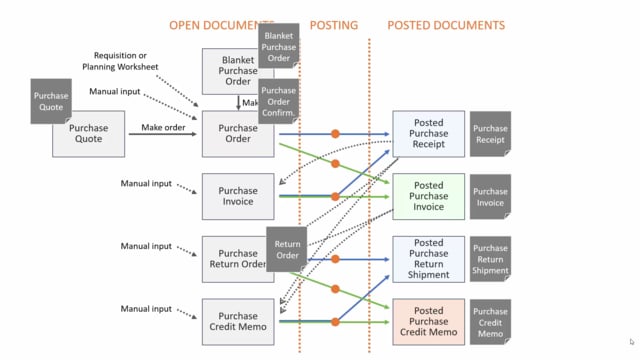
Which documents can be printed from the purchase documents in Business Central?
In Business Central, you have different printing options, related to the different purchase documents. And to provide an overview, I will just run through those simply here.
This is what happens in the video
So normally, you have open documents and when you post them they turned into posted documents, and the open documents are normally deleted, when the remaining quantities of the document is posted.
So the complex overview of all the documents, can be seen here and it’s explained detailed in another video.
But basically, those are all the open documents on the left hand side and when you post them, they turn into all those posted, different purchase document.
Let’s run through the document you print from each of the documents.
On the purchase order you have the purchase order confirmation that you would normally send to the vendor.
On the purchase quote, you have a purchase quote that you will send to the vendor which is all just a PDF document and he can respond to that and say if it’s possible with quantities and prices etc.
On a purchase blanket order likewise, it’s a document that you sent to the vendor as a kind of confirmation saying this is what we agreed.
And on the posted purchase receipt, you have a purchase receipt document, displaying all the lines that was received on that purchase order.
That could be used, for instance, if you receive the good on the ramps and you don’t use advanced warehouse management, and you want to have a document to put the items away on stuck afterwards, so you can print that and use that in the warehouse.
A posted purchase invoice is a document, or the purchase invoice is a document, related to the posted purchase invoice, this means from an purchase invoice you don’t have a, and the open purchase invoice you don’t actually have a purchase document.
It’s always printed from the posted invoice.
It’s not, of course, something you send to the vendor, So normally it would be used for archiving purposes etc.
So when you post the purchase invoice, you can select post and print and it will be printed and you archive it as a PDF file or whatever.
Purchase return orders has a document called return order, that you can use for communicating with the vendor, which goods to send back to the vendor.
It’s a little like the order confirmation except, of course, with the quantities is like the other way around.
And on the purchase return receipt, it’s just a like a, sorry a purchase return shipment is like a purchase receipt and that is the document you would normally post, when putting the goods into a box and sending it back to the vendor, you would like a return receipt to give to the logistic guy and for the vendor to check it, when he arrives or when he received the goods.
And the posted purchase credit memo is a document, that you will also print for archiving purposes.
So those are the documents related to the purchase documents.

