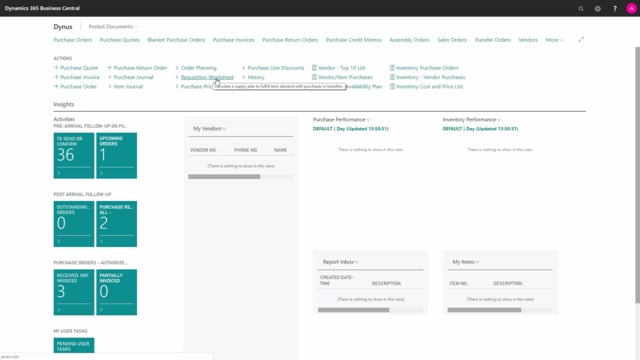
How to do simple planning using the requisition worksheet in Business Central?
As a purchase planner, I can use the requisition worksheet to do purchase planning.
This is what happens in the video
And I can make demands from sales orders and production order components line from forecast etc., to trigger my purchase item to be purchased, Or I could just use the simple min/max quantity, meaning if the inventory gets lower than whatever, I should plan.
In the requisition worksheet, when I go in here, I can calculate the process.
In this scenario, we’re just doing it very simple but it can be very complex, using the MRP planning as it is here and we have other videos for that, in the planning section of UseDynamics.
I will just say process, calculate plan and now I’ve added some filters to avoid making this too complex, so you need to enter a starting date, ending date in the period you want to plan, if you’re using forecast, item number, filters, if you’re using that, and you should plan within per location, if you want, it always plan per location, but you could add the location code here if you only want to plan on one location.
And then when you press ok, it’s creating a very straightforward MRP planning, breaking down or taking the demands from sales orders, production orders, forecast etc., transfer orders and take them into account, it doesn’t break down the hierarchy, you need planning worksheet meant for production to actually break down bill of material in hierarchies, so this is only looking on direct demand.
So, from here you can go into process and carry out action messages and just say ok and it will create the purchase orders.

