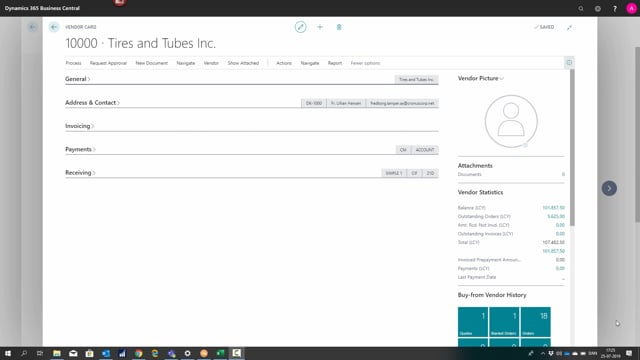
Presenter: Jesper Nielsen, Head of Onboarding
How to work with the tabs on the Vendor Card in Business Central?
In this video, I will make a short walk through the tabs on the vendor card. First, we have General that contains the vendor number and the vendor name and you can see the balances on the vendor.
This is what happens in the video
Address & Contact that will be the name, address, postcode and if they have any contacts.
Invoicing that shows how the vendors should be invoiced in the posting set up and if they have any VAT registration numbers.
Payments, how are we going to pay our vendor? And finally, Receiving when we are getting some items from our vendor, where are we going to receive them?

