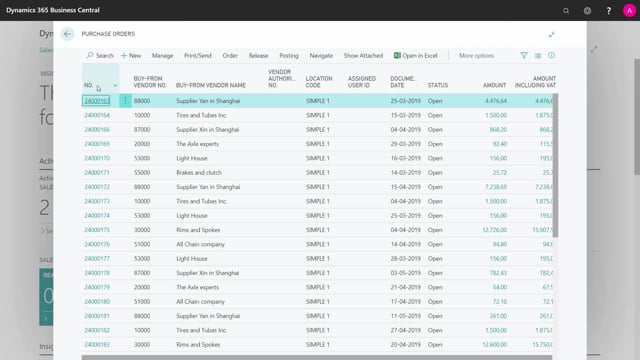
How to create purchase orders for subcontractors through a journal in Business Central?
You can’t create a Subcontracting Purchase Order manually in Business Central You must create it through a Production Order, because it must be tied to that Production Order.
This is what happens in the video
In this example, I have a Purchase Order It has information on the Purchase Line that it is a painting operation, and in the columns that are all hidden now, you could show the columns to see the Production Order Number, the Routing Number, etc.
But it’s not possible to create Purchase Orders for an operation, except if you have a Release Production Order and run the Subcontracting Worksheet.
That is normally a manufacturing job or a planning job.
If you as a Purchaser do this, you must coordinate with the manufacturing people in charge of running the Subcontracting Worksheet to create the Purchase Orders to get the cost correctly into Business Central.

