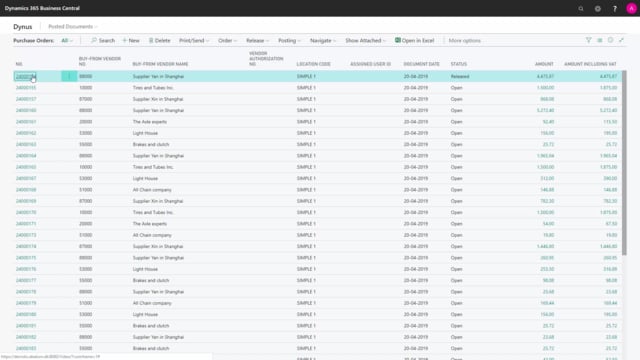
How to find purchase orders with backlogs from a purchase line list in Business Central?
How do you find all purchase orders with backlogs, up to a specific date to clean out your data? So let’s see, first of all, what is a purchase order backlog?
This is what happens in the video
Well, if we received something on a purchase order in this scenario, almost everything is received, but we still lack one of this and two of that.
And do we need to handle this? What about the dates and who should do what? etc.
But how do I get a list of all purchase orders, with backlogs, to know what to clean up in my data? Here’s a way to do it.
First of all, go into an item, it doesn’t matter which one.
Enter the item card, we’ll just take whatever one.
So what I need here is the quantity on purchase order field, because that’s a lookup field and it gives you a list of the purchase order on that item.
Now all I need to do is remove my filter, remove the item number, so this is all my purchase order lines, set some filters on expected receipt date, maybe up to until 1st April.
And I would also like a field on outstanding quantity, because I’m only interested in lines with a quantity on.
So this is the list.
Here I have all my purchase lines with outstanding quantity, before the 1st April, which is a date in the past.
So that’s how I could create a backlog list.

