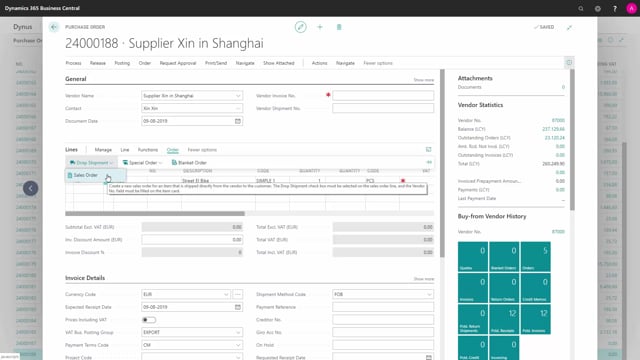
How to create drop shipments from the requisition worksheet in Business Central?
To make purchase order based on sales order that has been set to be drop shipment, you can use the requisition worksheet.
This is what happens in the video
I search for requisition worksheet in the search.
In my requisition worksheet, I choose drop shipment and get sales orders.
I can either choose a document off of each customer, but if I leave these blank, it will retrieve all orders that are set to be a drop shipment.
I now see all of the items that has been set to be purchase with drop shipment.
I make sure that the action message is set to new and in accept action message, I select the lines that I would like to create.
In this example, I would just like to create the last line.
So I remove this.
I then choose process and carry out action message.
I can choose if I would like to print the order as well.
I won’t in this case and I press okay.
Now the line has disappeared, and a purchase order has been created.
And I can now send my purchase order to the vendor.
I can see the sales order that this purchase order is connected to by marking the line going to more options, order, drop shipment and sales order.
That will show me the sales order that is connected to this purchase order.
When posting the purchase order, I can only choose receive as long as the sales order hasn’t been invoiced.
So, I can only invoice the purchase order when the sales order has been fully posted.

