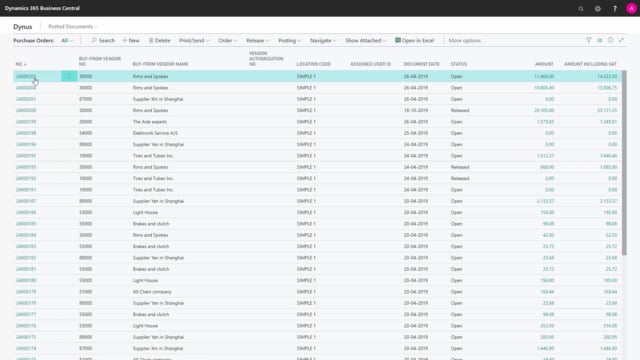
How to create purchase orders after planning in Business Central?
When you’re done with the calculation of the MRP planning in the requisition worksheet, as a purchaser in Business Central, you have to run through all the lines and then carry out the lines to create purchase orders and it’s rather easy, just to say process, carry out, create purchase orders and I will do that in a while, but first of all let me explain the journal lines in here.
This is what happens in the video
Action messages new, meaning that it’s going to create a new purchase order if I carry out and when I place the checkmarks of the action messages, it will bundle all the items for the same vendor on the same purchase order, so in this case the vendor number is the same, so they would be bundled, into one purchase order.
Normally you would have many lines also or you could have lines with change quantity, rescheduling etc., and need to take those into account before carrying out, you need maybe to remove some of the checkmarks on this scenario if I carried out, I would make a purchase order only for the rim and then afterwards I could make another purchase order for the spokes.
So we have to be aware of bundling this and figuring out how to carrying out.
Normally, many purchasers would prefer to plan per vendor, just for this purpose, so you won’t have too many lines in here, because you have to manually remove and set all this checkmark of carrying out action messages.
So as you can see here if we don’t check anything and we say carry out, of course nothing will be handled so the checkmarks are meant to checkmark what you want to handle.
Normally, if Business Central planning is happy with the suggestion, that will default set the checkmark.
So now I can just carry out, saying yes, and as you could see it was thinking removing the lines and if I go into my purchase orders, take the last one, this will be the last purchase order that I just made, on the quantities from the journal.

