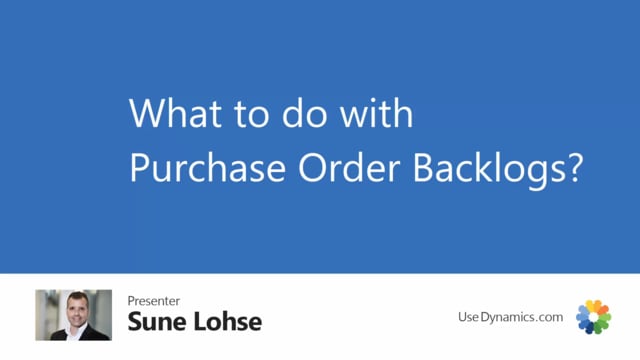
How to handle backlogs on purchase orders in Business Central?
Sometimes, we receive less than we have ordered with our vendors and that gives us the scenario of backlogs on purchase orders.
This is what happens in the video
For many of our clients when we visit them, they have backlogs, in all days, and purchase orders and it makes a lot of noise in the MRP planning in the requisition worksheet, when you plan, because the data is old and it it troubles up the planning, so for instance if I go to my purchase order 154 here, the supplier, there’s some quantities, and I can see here most of it is received but I still have a quantity to receive of one and two, and some of the lines.
So we need to figure out what is going to happen with those two lines, are we still needing it, am I still expecting to get it, does the vendor expect that we will get it, and what are the expected receipt dates out here? So we should change the expected receipt date, after talking to the vendor, because this date will make a noise into the MRP planning, since this is in the past, and we are not actually going to get the item in the past.
So you need to make a strategy of what to do with backlogs, should the warehouse people just delete the line after getting it, should the purchaser go back into the purchase order and figure out what to do or who should take action on this? That’s quite important to have a strategy of those.
I almost never saw a client without having sales lines or purchase lines in the past.

