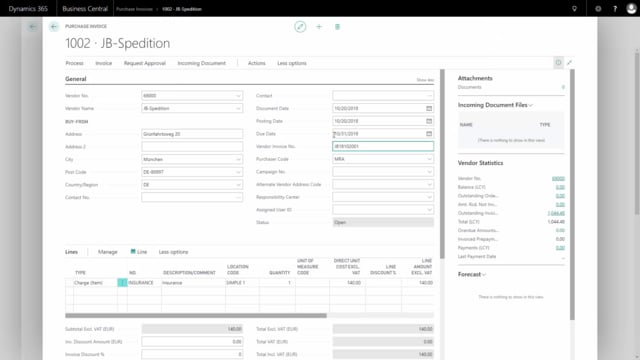
Playlists Manage
Log in to create a playlist or see your existing playlists.
Log inHow to manually create purchase invoices in Business Central?
In this video, I will show you how to create and post a simple purchase invoice.
This is what happens in the video
As an example, I’m buying insurance related to a receipt we have had.
From the menu, I will enter the purchase invoice. I see no purchase invoices because they are normally posted directly when entered.
I will select the vendor number that sold me the insurance. I must fill in the posting date correctly or at least check that it’s correct. On the invoice there should be an invoice number, I’d like to add. Whatever the number is.
And on the line, I can select whether it’s an Item, just like other purchase documents.
Is it a G/L Account, I’m buying on? Item, Fixed Asset, Charge Item etc In this case, I’d like to apply the cost to an existing item ledger entry which I have received earlier.
Therefore, I will select Item, Charge Item, and I will select Insurance. Quantity of one, and enter the unit cost posted on my purchase invoice. Before posting it, I need to assign item charges to an existing purchase receipt. So, I will go into more options, line, related information, item charge assignment.
Here from item charge, I can get the receipt lines, and find the specific lines that I have received earlier.
I have many lines, so I filter on number, on the item number. That may be many. I’ll just select, in this case there’s only one. And I need to go again to the item charge, and suggest the assignment, so now it’s all assigned.
Now, I can post my purchase invoice from my process. I can print, if I want to.
And I can choose to open the Posted Purchase Invoice, if I want to see what actually happened, but now, it’s not possible to change it again.
This is how I post a purchase invoice.
The purchase invoice, I created was deleted while posting.

