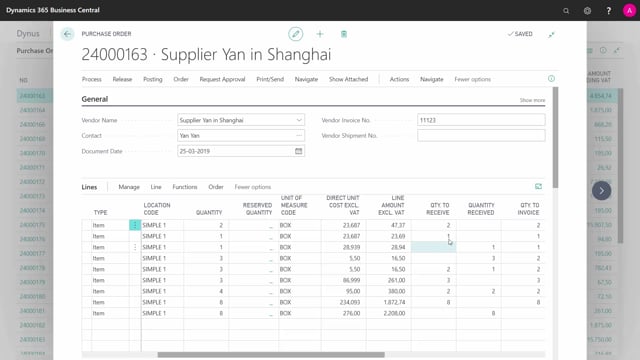
How to get information about open purchase orders in Business Central?
In the Purchase Order Statistics, I can get information on open Purchase Orders.
This is what happens in the video
I will select a Purchase Order to show you.
In this scenario, I have a Purchase Order with many lines, different quantities, and I can see my original quantities.
I have received some of the lines, and there is a Quantity to Receive on other lines.
Quantity Invoiced is something else than Quantity Received, and even something else than my Quantity.
so the Quantity to Invoice, Quantity to Receive, and Quantity are all different.
I navigate to the order statistics.
I can see financial information and quantity information.
The General section applies to the column Quantity, the original total order, so this is the total order amount, and the Invoicing tab is everything that is open in my Quantity to Invoice column, and the Shipping is everything is in my Quantity to Ship column, so it’s remaining amount, so if I get a shipping bill or an invoice, I could check them against the information here.
This is the statistics on the Purchase Order.
I can also see the balance to the vendor.

