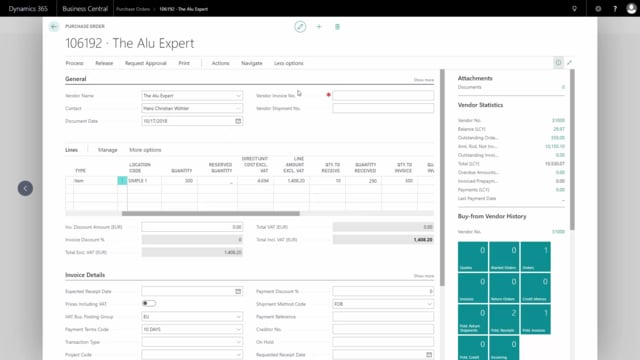
How to register receipts on purchase orders in Business Central?
In this video I will show you how to receive goods on a purchase order.
This is what happens in the video
But before doing that, I want to check the item list, to check my inventory label of the specific item I am receiving.
So, the item number Alu Rim has an inventory label of zero.
Now I want to find my purchase order from the purchasing menu, Purchase Orders.
I can either search for my purchase order from the vendor number, or, in this case, I know it’s the last one, so, I’ll just go and find it down here, and open the purchase order.
And I have one line here of my items.
I only want to receive it, not to invoice it, and the quantity is 300, but maybe I receive only 290 from the vendor, so, I can enter quantity to receive, 290, and then from my Process tab, I can post, and in business central we distinguish between receiving and invoicing, so, when I post received, I will only post the warehouse transactions.
So now I’m done.
I have posted the quantity, and I can see my quantity received is 290.
And if I go to my item list again, I can see that my inventory label is now 290, and I can use those items for whatever I like.

