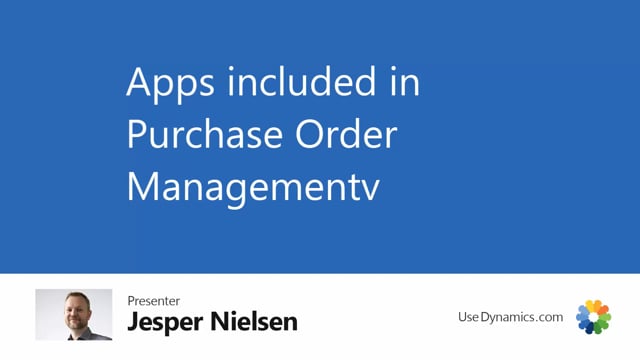
Presenter: Jesper Nielsen, Head of Onboarding
Once you have installed the Purchase Order Management and the corresponding app document handling, I would like to suggest that you add two other apps.
This would be the Document Customizer, which lets you customize and layout your documents in Business Central fairly easy, and the Reverse Planning, where you can identify items that fall below safety within lead time based on all suppliers and demands. And that’s also a free app. It makes it more easy for you as a purchaser to look upon the demands. So when all that is up and running, you only need to select the appropriate role center.

