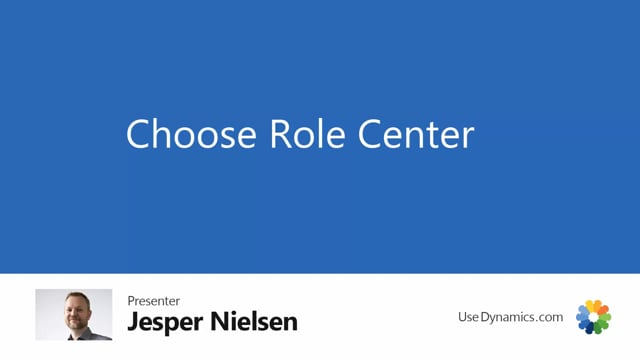
If your job is nothing like purchasing, purchasing, purchasing, and absolutely nothing else but purchasing, it would be nice to have a role center that shows that.
In the standard Business Central, it seems like the purchaser business role center is not quite finished yet. So in the Purchase Order Management, we created a role center and suggest that you just go to my settings and you choose the role center, court purchase order management. This role center is tailor-made for purchasers with all the things you need and of course as everywhere else in the Business Central’s role centers, you can go to all the departments and explore everything. So you don’t miss anything.

