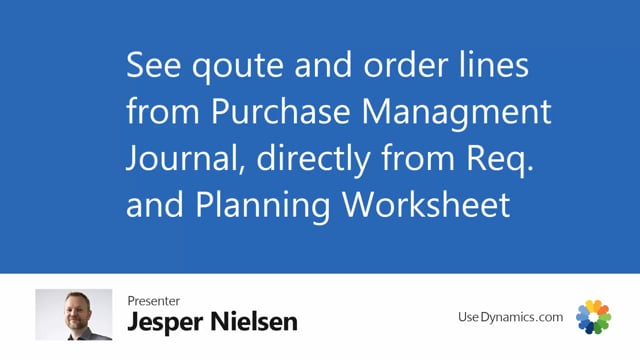
Playlists Manage
Log in to create a playlist or see your existing playlists.
Log inOne of the advantages when working in the requisition worksheet is that you are able to see how many handling lines from the purchase or management journal that is effective.
We have two columns called related handling lines which specifies the quotes, the quote lines and handling lines which specifies all handling lines. For example, if I can go into this item, item 1320, I have two lines for that, of course the numbers are equals. I can have a look up and see all the quote lines that are in the purchase management journal and likewise in the other column. So directly from the requisition worksheet or the planning worksheet you can see how many lines there are in the purchase management journal.

