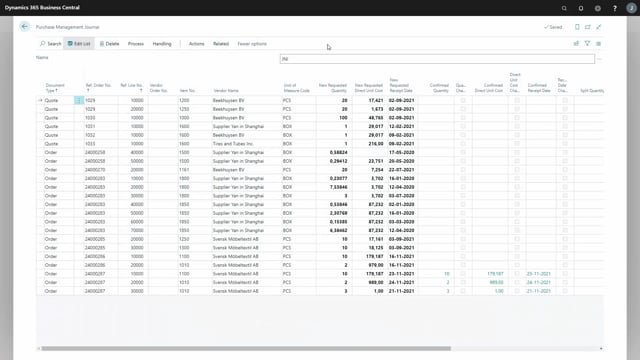
In the Purchase Management Journal, if you want to follow up on the changes that have been done or all the things that have been accepted from the vendor, and the vendor do not use a portal but they contact you by phone or email, and you would enter the confirmation in the journal, normally you could either just accept the line, you could enter the exact answers from your vendor to make sure that they accept all your requests.
So what you would do, you would say the requested quantity would be three and the direct unit cost, it could be like this. And you can see that the marks in change quantity or change direct unit cost or change received date are blank because there are no changes on the line. But we do accept the request or the vendor accept the request. By entering information like this, it indicates that the vendor has said to us, yeah, we accept all your suggestions.
If you do have a vendor that just normally accept all your requests, it takes rather long time to enter manually. So you have the possibility to make a batch confirmation. We can do that within a filter and we filter on the order number. And it’s possible to move all the requested to the confirmed. So now we made a batch confirmation and we have accepted all the lines. So all I need now is to press the handle journal and it will go direct into the orders.

