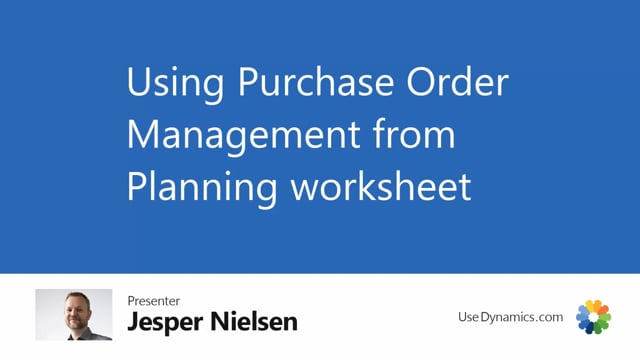
Some purchasers do use the requisition journal or the planning journal to create their orders. When the purchase orders are created, the only job you have left is to send the request to the vendor and get an accept from vendor. And then the purchase order should be okay. But what if it isn’t? Then you have to resend your request with your changes and accept the new answer from a vendor.
In fact, purchasing is not that easy. There’s a lot of other tasks to take care of. In Purchase Order Management, we would like to make it simple and efficient for the purchaser to work through the day. For example, you start in a requisition worksheet. It has created some needs, and I would like to accept some of them. From here, it’s possible to directly hand the journal and send the mail, and I would create some orders. Now the two orders are created and mail sent to the vendors. But at the same time, the purchase lines are put in the purchase management journal.
So right now, I’m just waiting for my vendor to confirm the delivery date or the quantum. The reply is 110 pieces from my vendor, and the other order is just okay. The quantity is changed on the order, and in fact, it’s possible for me if I want to change it even more, just to send another request from a vendor. And the request can go back and forward until we agree. In Purchase Order Management, it’s possible to create your orders from your requisition or planning worksheet directly with mail to your vendors and information in the handling journal.

