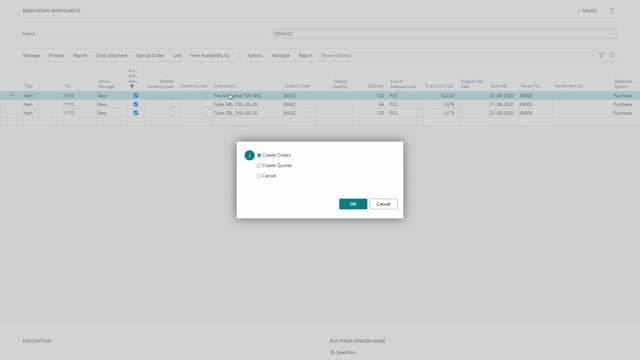
When using the Purchase Order Management, it is possible to create purchase quotes directly from the requisition worksheet or the planning worksheet to several vendors, including email in just a few clicks.
Just simply enter a new vendor number and handle the journal once again. Do this for as many vendors as you like. And when finished, the lines are removed from the requisition worksheet or the planning worksheet. So now we created three quotes and if we go to the handling journal, we do have a lot of new lines for the request we just sent.
So what happens next is that the vendors are telling us if they can deliver or can’t deliver or if there are any changes to the price and so on. And now I got answers from all my three vendors and actually I think that the offer that I got from Furniture Industries is the best, so I will select this one. And at the end I will just remove the last lines. And I’m all done. So in that way, purchase quotes to many vendors with emails, they answer me back and in just in a few clicks, create the order and delete the rest.

