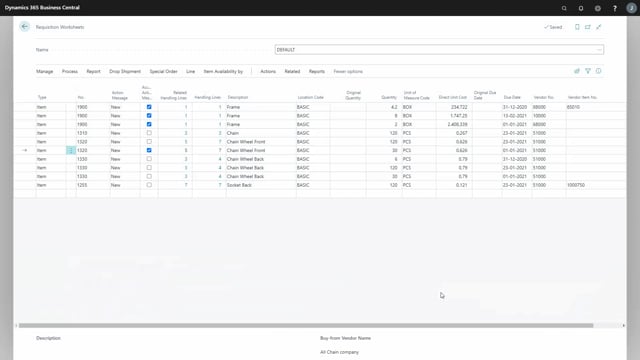
Playlists Manage
Log in to create a playlist or see your existing playlists.
Log inIf your primary contact to your vendors is mail, you can make it fairly easy by using the Purchase Management functionality from the requisition or the planning worksheet.
Here you are able to send mails directly from the requisition or planning worksheet. I’ll go to the process, I will handle journal and send mail. In this case, you can see I’ve checkmarked four lines and each of the lines is to a different vendor. So now I will create four mails to four different vendors. I’ll create orders. It could be quotes as well. You can see that in another video. And now we have four mails, one for each vendor. In this case, it consists of only one line.

