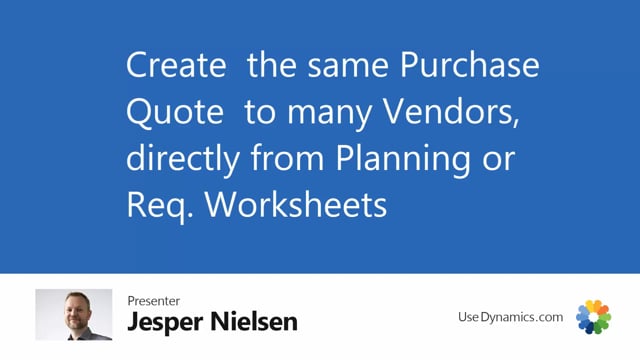
Playlists Manage
Log in to create a playlist or see your existing playlists.
Log inIf you work with quotes, then sometimes you want to send the same quote to many vendors. It can be quite time consuming to sit down and create all the quotes and be sure it’s the same question you ask all the vendors.
When using the Purchase Order Management and the requisition or the planning worksheet, it is possible to send the same quote to many vendors at one time. In this case, I have marked two lines. It’s a chain wheel back and a socket back. And I want to ask, in this case, my vendor number 51000 for a quote on that. I do directly the handle journal and send mail, which creates a mail to my vendor. I will create the quote. And it asks me, should the lines be deleted after handling? This would be no. I will have the purchase quote for this vendor and I can send the mail. The lines are still in my requisition worksheet, so I can just add another vendor. I will do the same thing again. And an email from my other vendor, actually the same, is created. I’ll do it one last time.
And in this case, I will delete the lines after handling, so they are not in my Requisition Worksheet. And this was the last mail. If I go to my purchase quotes. So down here are my three new quotes, and if I go to the handle journal. The quotes are here. Each of two lines. So a fairly easy way to create the same purchase quote to different vendors.

