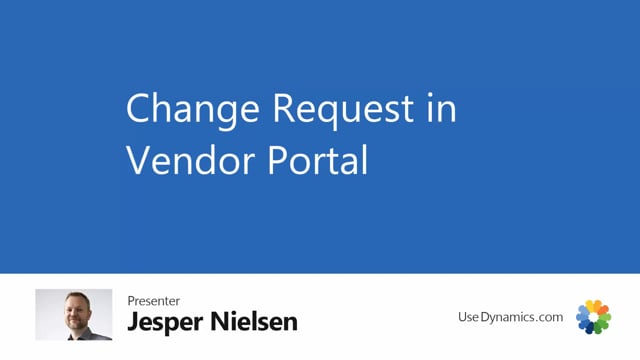
When the vendor has received the purchase order lines in the vendor portal, it is possible for the vendor to change either quantity, receipt date, or direct unit cost.
The vendor simply goes into the line, and instead of the request of 10 pieces in this case, the vendor confirms a quantity of 8. At this point, the vendor has made a change, and the change is implemented directly into Business Central. We go to the purchase management journal, and now we can see that the change of 8, or the confirmed quantity from the vendor, is changed directly on the line. We can also see that the quantity changed marker, has changed to a yes, and furthermore, we have an accept request in the handling type, a checkmark in the accept as a message, and we can see that it is for one, user one, which is our vendor that has initiated this change. From here on, we can accept the change, and the order will be updated. Of course, this will happen when I press the handle journal. I will go to the order, and we can see the quantity is changed to 8. We can also see on the archived handling lines, that we have accepted, where we have requested 10, and we have accepted 8.

