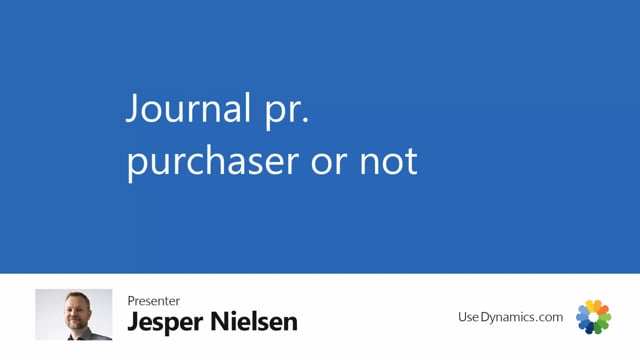
Playlists Manage
Log in to create a playlist or see your existing playlists.
Log inIn this video, we are going to set up the journals for the different purchasers in the company.
So I’ll select the Bird Auto Management setup. And in the actions, I have the user journals. You can see I have two users created, bruger1 and JNI. Both use the same worksheet template and we have different journal batches, Domestic and JNI. I can add another user, it could be BHH. Use the same template. And in this case, I would like BHH to use Domestic as well.
So in this case, the users bruger1 and BHH use the same purchase management journal to have the order lines, whereas JNI uses his own journal. Whether you like to have the same journal within all the purchasers or you want to have a separate journal depends on how you work in the company. So we can’t say what’s true or false, but normally what we see is that most people would like to have their own journal where they can select their own vendors.

