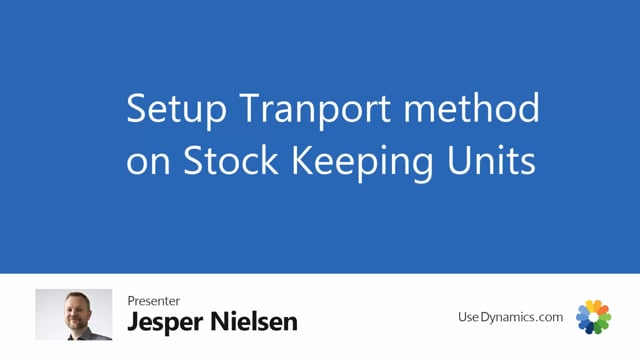
If you do have items with stock keeping units and you want to use the vendors transport method, you just simply go to your stock keeping unit card and enter the vendor number.
Data in the vendor lead time, vendor transport method, transport time and lead time calculation are automatically filled out. All these numbers come from the setup of the vendor transport method on the vendor card. So the vendor lead time is the handling time for the vendor, the internal handling time.
The transport method to this stock keeping unit which is on location basic, they have sea transportation and the transport time normally are 3 months and 14 days. That means that the whole lead time calculation is 7 days plus 3 months plus 14 days. It is possible to change the transport method for this particular location or it’s possible to change the transport time. So on this particular location I could choose that I would like to have it with air and immediately my lead time calculation are changed from 7 days plus 2 days. Now that’s 2 7 days and 2 days. Just go back and save this by C because actually the transport time to this location is always 4 months for this particular item to this location.

