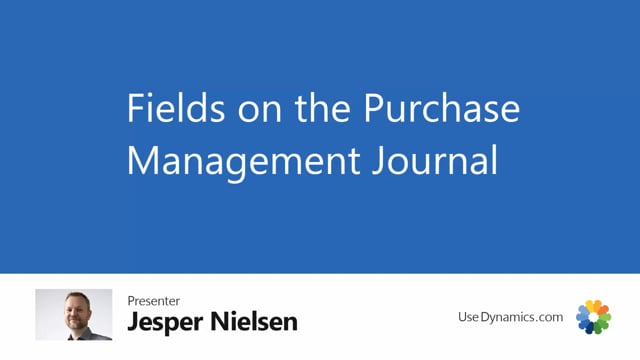
Now I will go through the different fields on the Purchase Management Journal.
First of all, I have the document type, which could be quote or order. I have the number of the quote or the order, and I have the line on the quote or the order. If I do have vendor order number, I can put it in here. I do have the item numbers on the lines, the name of the vendor, the unit of measure, and the new requested quantity, direct unit cost, and receipt date corresponds with the normal fields you know on the purchase order, which is quantity, direct unit cost, and receipt date. We have the confirmed quantity, confirmed direct unit cost, and confirmed receipt date, which are the data that we need from our vendors.
So for example, if they would confirm the quantity or the direct unit cost or the date, they just enter it here. I have the possibility to split quantity, or the vendor has the possibility to split the quantity, so we get a partly delivery. The status just tells me right now that it’s a new order, and the handling type will change as soon as I do any changes on the line. Accept action message, I use this column, and I need a check mark in this column to handle the line or handle the journal. Reminder number, if I’ve sent any reminders. In this case, I’ve sent five lines of reminders, and the date of the reminder sent. This is the original date, the request sent date is the original date where I sent my request for the quote or for the order, and I can see which user has updated the lines in the journal.

