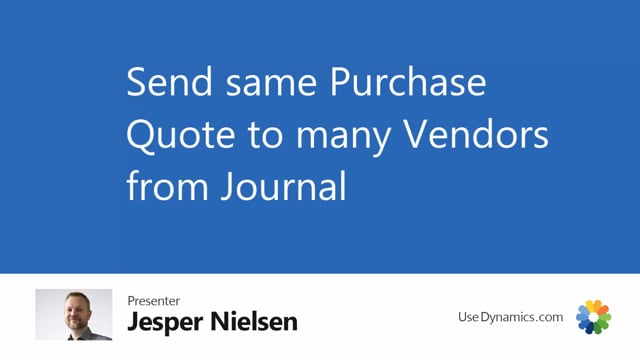
When working with the requisition worksheet or the planning worksheet, it is possible to send the same request on the same object to many vendors easily.
For example, if I want to send a request for this bell, I will hit the accept activated button, and I will go to my process, handle the journal, and send mail. In this case, I get asked, do you want to create orders, quotes, or nothing? I want to create quotes. And should the line be deleted after handling? No. So this gives me an email for my vendor, and I can send it. I will delete this one. And I still have a checkmark in the accept message. So all I have to do now is I can change the vendor number.
In this case, the vendor has no item number for the bell. And I can do it all over again. And just one last time. That was wrong. And just one last time. New vendor. And this time I will delete it after handling. And the line is gone. So I go to my purchase management journal. I can see I now have three lines on the same item. It will be down here. Three new quotes. On the same item from different vendors. In this case, I will just wait for some quantity or some prices from my vendors. And I can choose which one of the offers that are the best.

