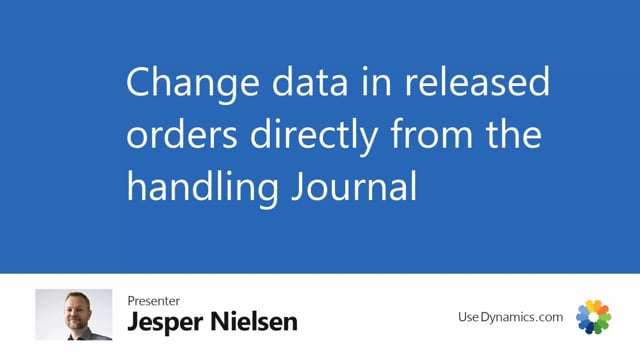
Normally when working with released purchase orders, it is not possible to change anything in the order. Actually you have to re-open it. And just to show if I want to change the quantity on this line, I would like the quantity to be 7. Purchase central tells me that I must have an open document.
In the Purchase Order Management, we allow you to directly change in a released order. The line we just looked on was this line on order 285. I will change the quantity to 7 and I will handle the line. If I go back to my order now, we can see that the quantity has changed to 7 and the order is back to released. So what’s actually happening is that the purchase management journal will re-open, change the quantity and release the order once again. So that’s how you can change data directly on released order via the purchase management journal. So that’s the back end of the data.

