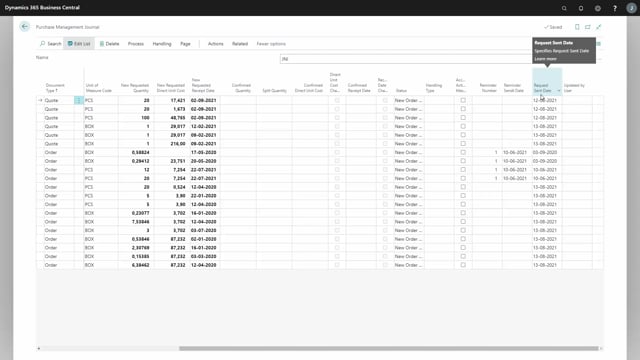
A feature in the Purchase Management Journal is to send reminders to the vendors. Normally I would look into my Outlook to see when I last sent a reminder.
But in the Purchase Management Journal you have a column called reminder sent. So now I will send a new reminder to my vendors. I have my request date where I sent the request. So now I want to follow up from a certain date and backwards. It could be if they haven’t answered me from yesterday or a week ago or whenever. So I will set a filter. And the filter should be everything before this date. And I can see that I have seven lines where four of them already have received one reminder.
So I go to the relateds and handling and send reminders to all. The reminders have been created and it’s one reminder per purchase order. And we can see this is a reminder. And as you can see we have reminder text depending on what the reminder is about. And actually the text on the reminders can be changed from reminder to reminder depending on how many reminders you’ve done. And now in my list I can see the reminder number that I’ve sent.
So on four of my lines I’ve sent two reminders and on three lines I’ve sent just one reminder. So I just clear the filter and it looks like this.

