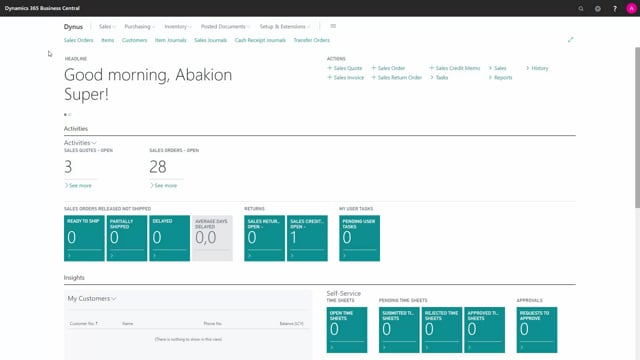
Presenter: Jesper Nielsen, Head of Onboarding
How to add bookmarks to the navigation menu in Business Central?
If you need additional links into your navigation menu, it’s quite easy to add that.
This is what happens in the video
Let’s, for example, add resources.
Go to the search menu and now search for resources.
In the right-hand side, I can see that it’s not bookmarked and I can just add a bookmark.
Maybe I want to add resource costs as well.
If I go to my navigation, now I have added resources and resource costs.
And I can go directly into the resource table.
In the resource table, I can see it’s bookmarked as well in here.
And as easily it is to add the link, I can remove it again.
So if I go to my menu right now, I only have resource costs left.

