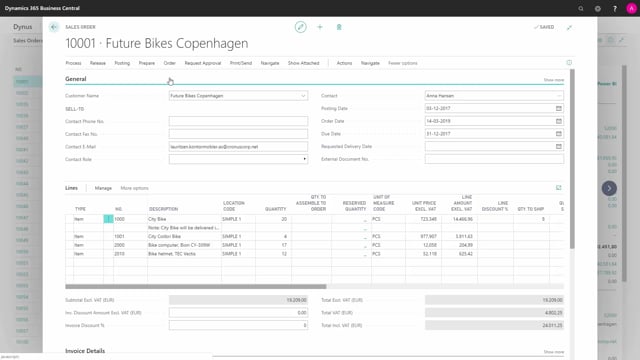
Presenter: Christina Fausbøll, Product Manager
How to navigate between orders and posted documents in Business Central?
From open orders, such as Sales Orders and Purchase Orders, we can navigate to posted documents, linked to the open documents.
This is what happens in the video
Press navigate.
Choose, if you want to see the Shipments or Invoices connected to the Sales Order.
If I have invoiced this order over several invoices, all of these will be shown in this list.
We can see that only one invoice is connected to the Sales Order.
We can open the posted Sales Invoice by clicking on the number.
To return to the open document, we can either use the arrow back.
or click Escape on the keyboard.

