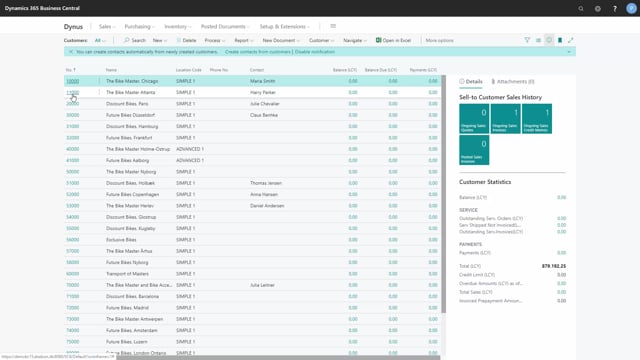
How to view the last known errors in Business Central?
Sometimes if you’re in a hurry, you can get some errors and you don’t have time to read them or you just continue without paying attention to them.
This is what happens in the video
The view last error helps you to identify what happened.
In this case, I have John the purchaser and I want to go into, for example, my customers and look into one of them.
Ah, an error message here, I have to call the administrator.
Check number two, ah another error.
But what did the error actually say? Now, I can go to the view last known error and I do that in my help menu.
Go to help and support, and in the troubleshooting, I find view the last known error.
On the error text, I can see that I actually haven’t permissions to some data which are on the customer card.
It’s now possible for me to contact my administrator so I can get the right permissions to work.

