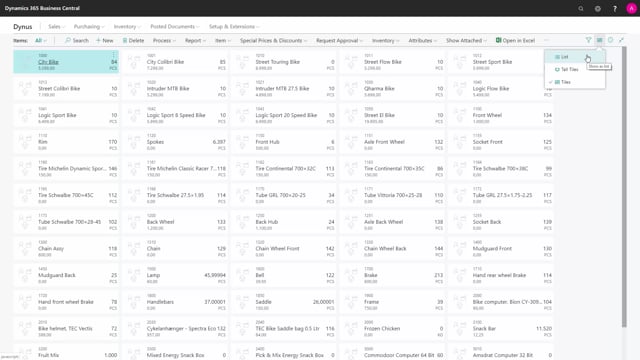
Presenter: Christina Fausbøll, Product Manager
How to change from list view to tiles view in Business Central?
Lists, as a default, show in a list view, but we can change it to show us tiles.
This is what happens in the video
We do this in ‘View layout options’.
We can choose Tall Tiles or Tiles.
This gives us another representation of our list.
If a picture has been filled out on the item card, this will be shown here in the picture.
So, if you have pictures on items, it will be more visual than the list view.
We can change back in View Layout by choosing ‘Show as list’.

