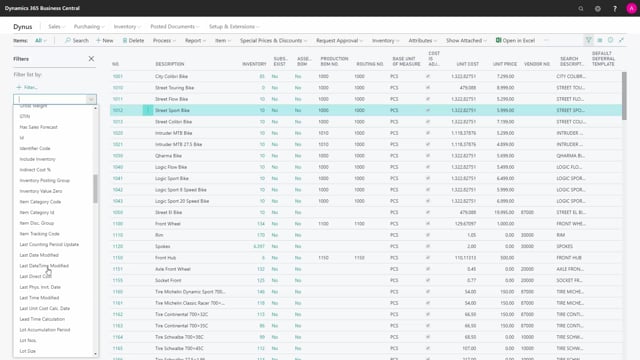
How to find entities in a list in Business Central?
When we want to find entities on a list, we have two options.
This is what happens in the video
We can either search for it, or we can filter for it.
What is the best option for you depends on what you want to find.
The first difference is in the fields that it’s searching.
If you use the search functionality, the fields that our search will look in are in the columns that are visible.
If we filter for information, we can see that the first fields are the same ones that we could look in in the search, but we have all these other fields available as well.
By using the search functionality, we can’t look in calculated fields such as Inventory; we can only do this by Filter.
Another difference between searching and filtering is in the matching.
If we search for information, the match will search in text, and placement, and casing.
So, if I type in bike, it will both take Bike wherever it stands and whether it’s lower or upper case.
If, on the other hand, I filter by it, it needs to have the exact same value – so here in my filter it will not have any results.
We can get around this matching by using special search and filtering symbols, but this is basically the difference.
The fact that by filtering you can filter on fields not visible in the list makes it more advanced to use, but also the fact that we can filter on calculated fields makes filtering a powerful tool.
Let me give you an example.
If I search for 10, for instance, because I want to show how many inventories are on 10, it gives me all kinds of results because right now it’s searched in all of these columns across.
See, in Number we have a lot of 10s, but we also have 10 in Production BOM No.
If on the other hand we filter on it, saying we would like to have Inventory equals 10, it will only give me the entities that have Inventory exactly equal to 10.

